DreamView is a model viewer for the adventure game Dreamfall by Funcom. The project started out as a file extractor for the Dreamfall .pak - files, and grew into a full-fledged model and level viewer, including animation playback and modding capabilities. DreamView has a 3D engine that is able to display most scenes exactly like Dreamfalls underlying 3D-engine.
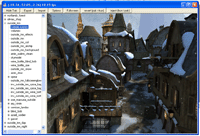
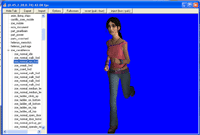

left-to-right: viewing a scene, character animation view, and character modding example
Main features
- Loads all Dreamfall scenes and characters.
- Displays scenes fully shaded using the original in-game Directx-shaders (parsed from shark3d shader descriptor files)
- Supports keyframed and skeletal animations (scene and characters)
- Has (limited) 3d-data exporting capabilities (Directx .x, Halflife .smd, Milkshape .ms3d)
- Has provisory re-importing (.smd) + pak-injecting capabilites for game modding
Setting up DreamView
In order to run DreamView, you need an Installation of Dreamfall, the .Net 2.0 runtime and a recent version of DirectX 9. Then, download Dreamview here, and run the installer.
Next, run the program and set up your pak-path in Options. The pak-path should be something like c:\program files\funcom\dreamfall\bin\res
Usage
Usage should be straightforward. You select a scene package in the tree view left and double-click on an item to view (either “whole scene” or an character). When viewing a character, you can start the animations listed as subnodes by double-clicking them (remember to load the character first by double-clicking the main character entry). You can navigate by mouse (hold left button), and the arrow keys. Use QAWSED to rotate.
Problems
The project is discussed in the official Dreamfall forums in this thread Dreamfall Forums Common problems are discussed there, so you can look through the thread and post your problem if not answered yet (Most issues are related to the DirectX-runtime, so it’s worth getting the newest release before trying anything else).
Limitations and known bugs
- Some shaders are still unsupported (e.g. the water in front of the dark library)
- Their curious volume lighting system (blitz3d ?) support is still rather buggy (hence some overlit/underlit characters)
- The re-import feature is still rather a proof-of-concept than anything else (doesn’t allow change of materials, bone structure etc.)
- Multiple layers of transparency sometimes don’t work (the z-sorting is limited still)
- I couldn’t figure out the exact texture alpha format used. An approximation is used, which makes some plants etc. look weird
See also
This post has been moved here from my old blog